How to manage multiple fields on a 123FormBuilder form?
In the form builder, go to the Form Editor. Here you can select multiple fields to duplicate or delete them at the same time. This increases the experiences and eases the effort to build the web forms you need.
In the layout of the editor, click on the first field. Now, hold the CTRL-key from the keyboard and select with your mouse other fields.
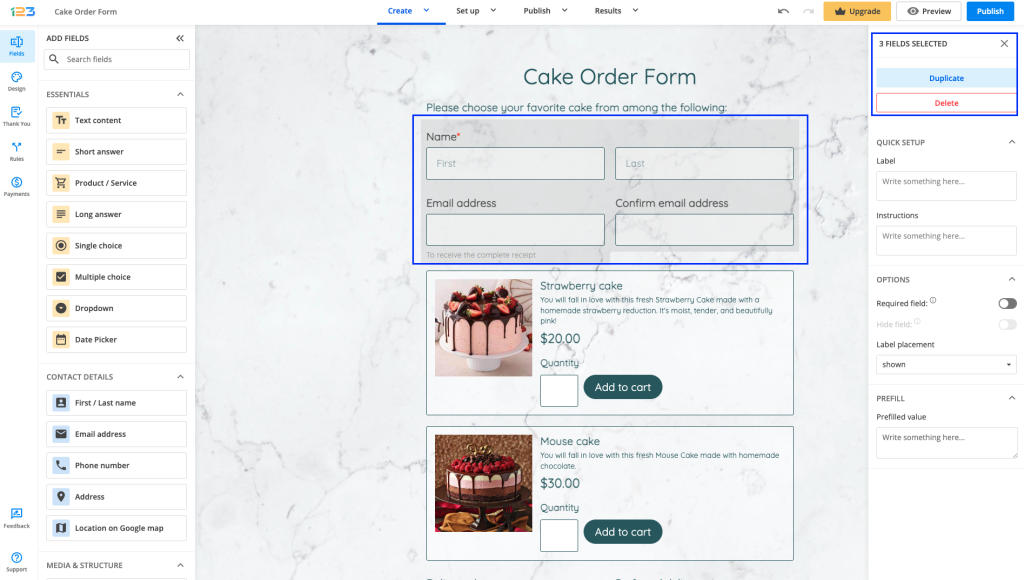
A counter will appear on the top-left corner of the editor. The counter shows the number of fields you have selected.
Below the counter, you’ll find two buttons: Duplicate and Delete. Press the first button to instantly duplicate all the selected form fields or the second button to delete them at the same time. Each duplicated field will appear at the bottom of the layout.
Related articles
Similar Articles
Frequently Asked Questions
Here is a list of the most frequently asked questions. For more FAQs, please browse through the FAQs page.