Form Management on 123FormBuilder
With many forms in your form builder account, it would be difficult to find a certain one if it weren’t for our filtering and sorting options.
Firstly, you can use the search function to search for your form by either your form name or by form ID. When there are no results for your search, you’ll see a suggestive empty state like below.
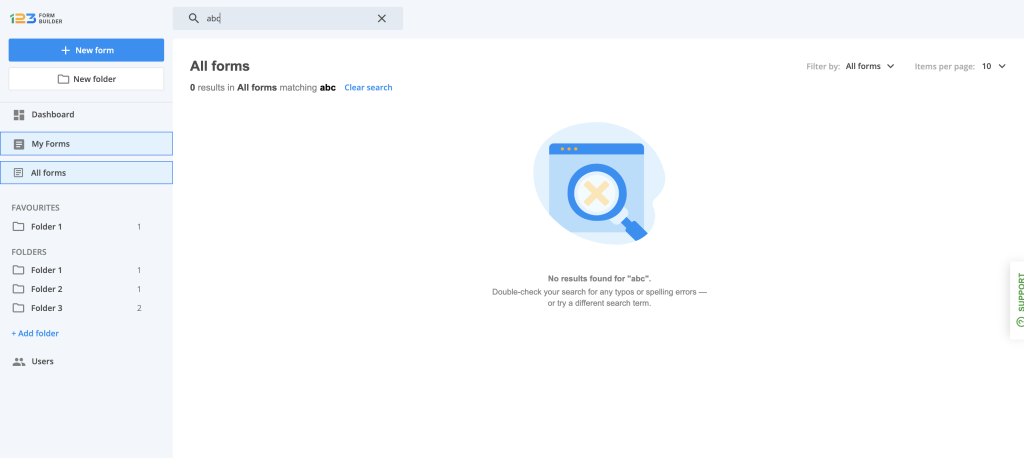
In My Forms, you can filter by forms that are placed in a folder and forms that are unfiled – meaning they are not in any folder.
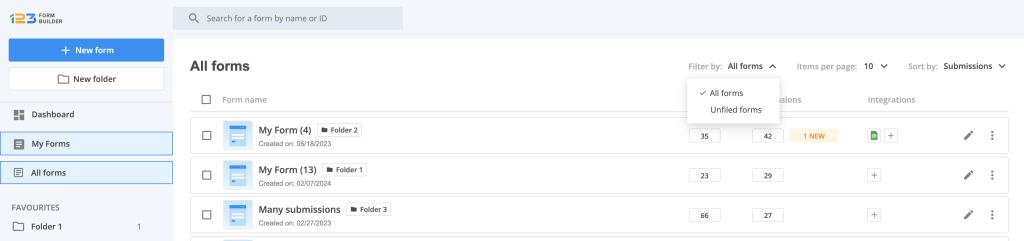
You can also choose the number of forms you want to display on the page – by default, it is set on 10.
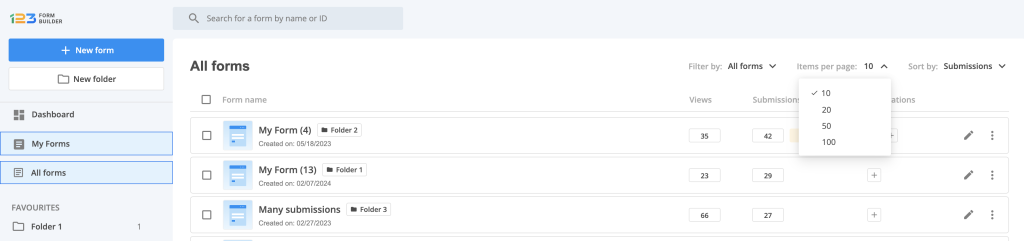
A way of sorting the forms is by 4 types of criteria: the number of submissions, the oldest forms, the newest forms and by name.
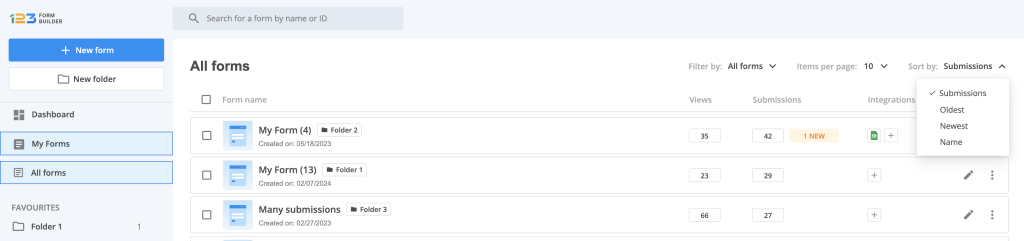
Another great feature is moving more forms at the same time to a folder. You can do this by selecting the forms you are interested in and then click on Move to folder button.
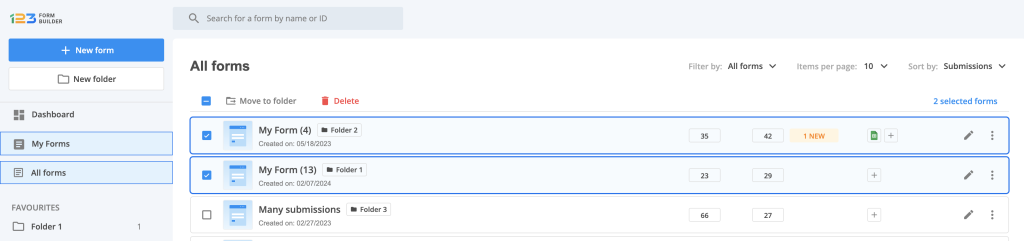
A popup will appear on the screen asking for the folder where you want the selections moved.
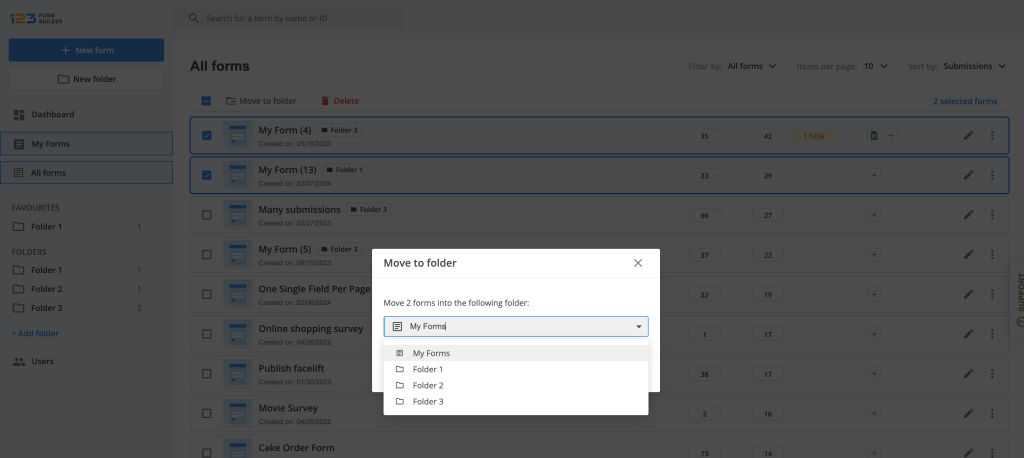
Related articles
Similar Articles
Frequently Asked Questions
Here is a list of the most frequently asked questions. For more FAQs, please browse through the FAQs page.