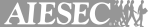- 123FormBuilder
- Form Templates
- Medical forms
- Patient Registration Form
- Ambulance Checklist Form
- Ambulance Transfer Form
- Authorization for Disclosure of Protected Health Information
- Authorization Request Form
- Blood Donation Form
- Body Measurement Form
- Botox Consent Form
- Cancel Appointment Form
- Caregiver Consent Form
- Child Assessment Form
- Child Care Authorization Form
- Child Care Emergency Form
- Child Health Survey
- Child Intake Form
- Chiropractic Intake Form
- Claim Information Form
- Client History Form
- Cosmetic Surgery Survey
- Dental Assessment Form
- Dental Assistant Evaluation Form
- Dental Claim Form
- Dental Clearance Form
- Dental Enrollment Form
- Dental Estimate Form
- Dental Examination Form
- Dental Implant Consent Form
- Dental Insurance Breakdown Form
- Dental Insurance Form
- Dental Insurance Verification Form
- Dental Procedure Medical History Form
- Dental Records Release Form
- Dental Referral Form
- Dental Reimbursement Form
- Dental Screening Form
- Dental Treatment Consent Form
- Dental Treatment Plan Form
- Dentistry Contact Form
- Disability Verification Form
- Doctor Appointment Form
- Doctor Diagnosis Form
- Doctor Referral Form
- Drug Prior Authorization Request Form
- Emergency Contact Form
- Emergency Information Form
- Endodontist Patient Registration Form
- Endodontist Referral Form
- Enrollee Prescription Drug Claim Form
- Facial Intake Form
- First Aid Checklist Form
- First Aid Quiz
- Flu Vaccine Consent Form
- Food Allergy Form
- General Dentist Patient Registration Form
- General Surgery Consent Form
- Health Assessment Questionnaire
- Health Checklist Form
- Health Evaluation Form
- Health Insurance Claim Form
- Health Insurance Evaluation Survey
- Health Insurance Information Form
- Health Insurance Marketplace Statement
- Health Screening Form
- Health Survey
- Home Delivery Pharmacy Prescription Order Form
- Hospital Admission Form
- Hospital Discharge Form
- Hospital Evaluation Form
- Hospital Patient Satisfaction Survey
- Hospital Registration Form
- Hospital Visitation Form
- Immunization Exemption Form
- Immunization Record Form
- Immunization Record Request Form
- Immunization Waiver Form
- Indemnity Form
- Informed Consent Form
- Laboratory Test Request Form
- Massage Consent Form
- Massage Health History Form
- Massage Therapy Consent Form
- Massage Therapy Intake Form
- Maternity Claim Form
- Medicaid Application Form
- Medicaid Complaint Form
- Medicaid Transportation Form
- Medical Authorization Form
- Medical Card Application Form
- Medical Certificate Form
- Medical Consultation Form
- Medical Declaration Form
- Medical Examination Form
- Medical Examination Report Form
- Medical History Form
- Medical Information Form
- Medical Insurance Form
- Medical Order Form
- Medical Permission Form
- Medical Record Audit Form
- Medical Record Transfer Request
- Medical Records Release Form
- Medical Records Request Form
- Medical Reimbursement Bill Form
- Medical Reimbursement Claim Form
- Medical Release Form
- Medical Summary Form
- Medical Travel Form
- Medical Treatment Authorization Form
- Medicare Application Form
- Medication Administration Record
- Medication Disposal Form
- Medication List Form
- Member Reimbursement Form
- Mental Health Intake Form
- Mental Health Survey
- Newborn Questionnaire
- Nursing Assessment Form
- Nursing Home Application Form
- Nursing Report Form
- Nutrition Consultation Form
- Occupational Therapy Progress Note
- Online Bill Payment
- Online Medical Questionnaire
- Ophthalmology Referral Form
- Oral Surgery Consent Form
- Oral Surgery Patient Registration Form
- Oral Surgery Referral Form
- Organ and Tissue Donation Form
- Organ Donation Form
- Pathology Request Form
- Patient Admission Form
- Patient Appointment Request Form
- Patient Assessment Form
- Patient Demographic Form
- Patient Discharge Form
- Patient Engagement Survey
- Patient Exit Survey
- Patient Health Questionnaire
- Patient History Form
- Patient Intake Form
- Patient Monitoring Form
- Patient Note Entry Form
- Patient Nutrition Assessment Form
- Patient Pain Assessment Form
- Patient Progress Tracking
- Patient Revocation Request Form
- Patient Satisfaction Survey
- Patient Survey Questionnaire
- Pediatric Consent Form
- Pedodontic Patient Information Form
- Periodontal Referral Form
- Permission To Treat Form
- Personal Representative Request
- Pharmacy Complaint Form
- Pharmacy Registration Form
- Physical Clearance Form
- Physical Exam Form
- Physical Therapy Evaluation Form
- Physician Referral Form
- Physician Satisfaction Survey
- Physician Verification Form
- Police Medical Questionnaire
- Prescription Drug Claim Form
- Prescription Form
- Prescription Refill Request Form
- Proof Of Immunization Form
- Provider Satisfaction Survey
- Psychiatric Evaluation Form
- Psychological Assessment Form
- Psychology Intake Form
- Psychology Referral Form
- Psychotherapy Intake Form
- Referral Request Form
- Request a Routine Medical Appointment
- Request for Access to Protected Health Information
- Request for Accounting
- Request for Confidential Communications
- Request for Diagnosis and Treatment Code Information Form
- Request for Restriction of Use and Disclosure of PHI
- Request Routine Dental Appointment Form
- Request to Amend Protected Health Information
- Request to Inspect a Copy of Clinical Record
- Request to Obtain a Copy of Clinical Record
- Request to Restrict the Use of Confidential Information
- Safety Declaration Form
- School Entry Health Form
- School Medication Form
- School Medication Record
- Self Referral Form
- Social Psychology Survey
- Social Work Intake Form
- Sports Physical Form
- Sports Therapy Consultation Form
- Statement of Disagreement
- Student Health Record Form
- Student Insurance Claim Form
- Test Report Form
- Therapy Consent Form
- Training Requirement Form
- Treatment Consent Form
- Universal Medication Form
- Vaccine Order Form
- Veterinary Prescription Form
- Weight Loss Tracking Form
- Wound Assessment Form
Patient Registration Form Template
- 100 submissions per month
- Digital signatures
- Use your own logo and branding
- Share and publish it anywhere
- Notification emails
Join 1.5 million happy customers that build forms & surveys with 123FormBuilder
Customize template
See howEnhance the healthcare services you provide and save time with this patient registration form template! Just create more questions using 123FormBuilder’s drag-and-drop editor or duplicate option, then your medical office can collect all the necessary information required for your patient details form. Add any form fields you need: dropdowns, checkboxes or an e-signature widget. Be sure to add the logo of your practice to make this intake form yours.
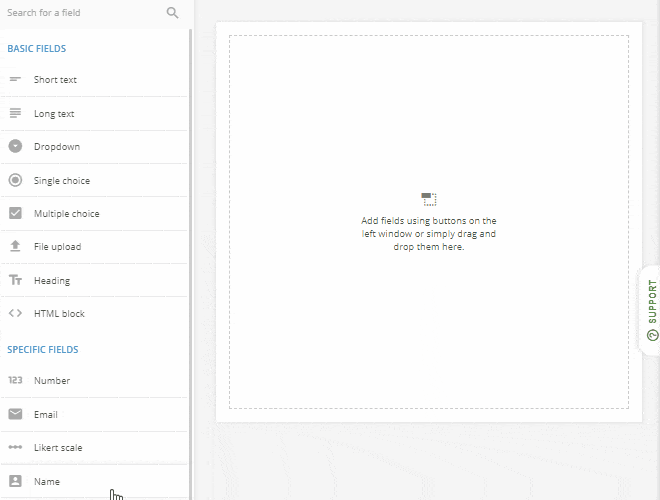
Publish template
See howSharing your patient registration form online is as easy as copying and pasting. Embed it in your patient portal or your website without the need for a developer. Indeed, it takes only a copy-paste effort. Or just send the form as a link in an email. Naturally, the patient registration form is mobile optimized, so it’s perfect for filling out patient registration in the waiting room!
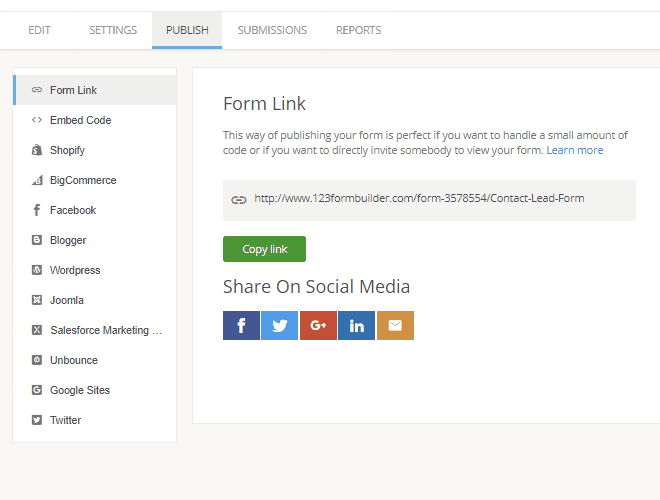
Collect & manage data
See howCollect all the data your patient registration system needs without having to retype it. As patients fill out your clinic registration form, the data goes to a secure database that can be exported to Excel and CSV for use in all kinds of proprietary hospital management systems. You can also generate charts and graphs that will reveal trends in the community you serve.
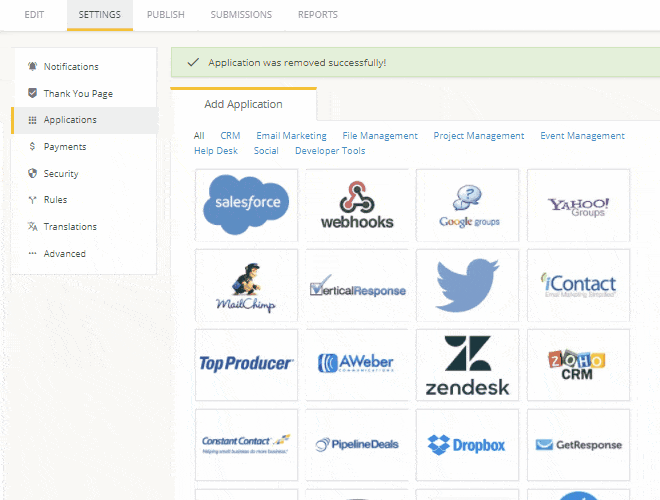
Optimize your flow
See howGoing digital with your patient registration form in hospital administration is sure to save time and enhance the ease and accuracy of the patient registration process. Why struggle with hard-to-read handwritten responses that could lead to hazardous errors? Streamline intake and get closer to paperless by moving your medical forms online. As a bonus, you'll receive instant notifications each time the form is submitted.
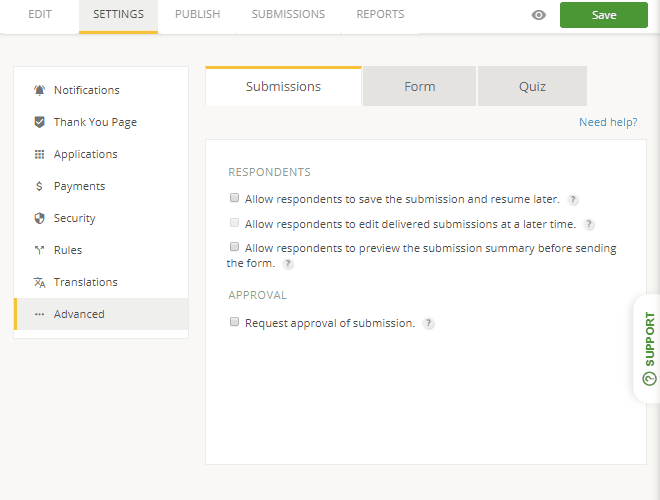
Other ready to use form templates
Browse through our 1900+ web form templates and select the one that you need.
Laboratory Test Request Form
Receive laboratory test requests by email with this form template. Customize the labora...
Preview templateMedical Consultation Form
Gather enough patient information that will help with the live consultation.
Preview templateHealth Insurance Marketplace Statement
Simplify record keeping and make tax time easier with this health insurance marketplace...
Preview templateDental Treatment Consent Form
Create a dental treatment consent form in minutes with this straightforward and coding-...
Preview templatePatient Note Entry Form
Use this online patient note entry form template in your organization. Doctors may fill...
Preview templateChild Care Emergency Form
Use this child care emergency form in your clinic for parents whose children have medic...
Preview template