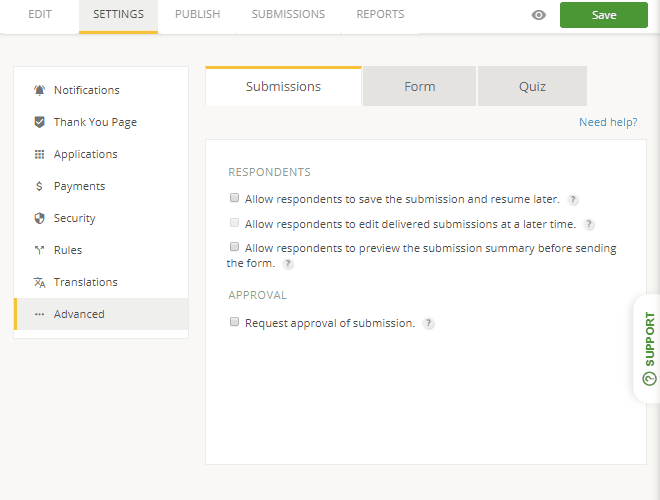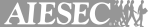Partnership Application Form Template
- Unlimited question fields
- 5.000 submissions per month
- Collect files
- Email & SMS notifications
- Third-party integrations
- Visual reports
Join 1.5 million happy customers that build forms & surveys with 123FormBuilder
Customize template
See howHelp stimulate your local economy by making it easier to register new business ventures. It all starts with this partnership application form template. Just edit this sample to create an online form that instantly sends the data to the individuals you specify. You can use any combination of data formats—including text fields, radio buttons, formatted dates, file uploads and many more—to assemble all the information needed to launch startups.
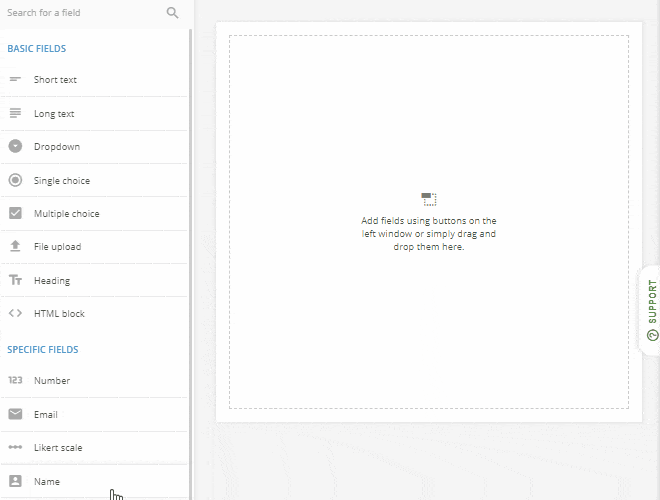
Publish template
See howThis partnership application online form is as easy to distribute as it is to create. To add to your chamber of commerce website, for example, just copy and paste the embed link wherever it needs to go. Alternatively, share it by email or post it to social media with just a couple of clicks. This versatile form is designed for mobile responsiveness; in other words, it adjusts its own layout to the size and format of the applicant’s device.
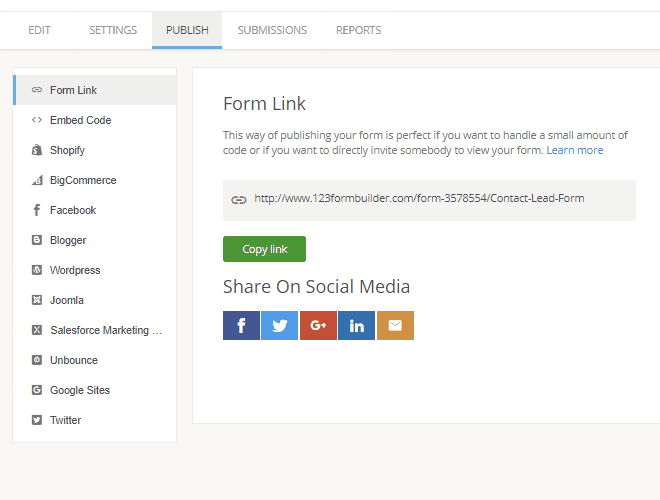
Collect & manage data
See howOne of the biggest advantages of moving to an online partnership application form is that all submissions are organized and stored for you. Just log in to your 123FormBuilder account to review applications or download them to Excel, CSV or PDF. Or, if you prefer, sync your form with apps such as Dropbox or Constant Contact. To take things even further, collect application fees using a payment gateway such as PayPal or Authorize.net.
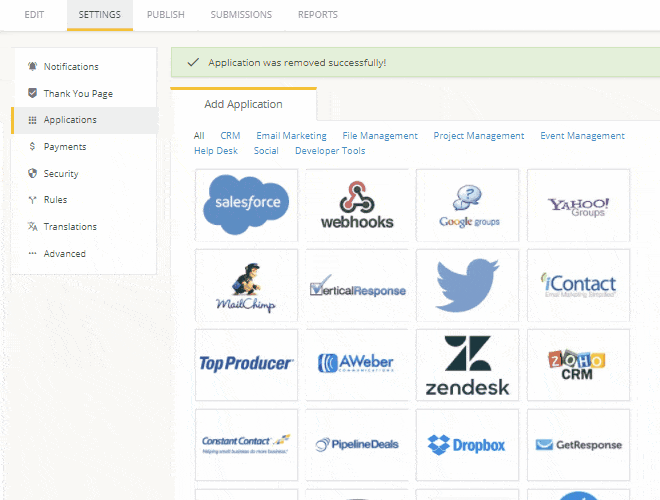
Optimize your flow
See howOnline forms could be one of the best things ever to happen to your overburdened office. After making the switch from paper, your staff will no longer need to key partnership application form data into your systems. Moreover, thanks to form field validation, you’ll receive far fewer incomplete forms that require follow-up. Finally, as long as you set up submission notifications to go to all the right people, your well-informed staff will be better equipped to assist startups.