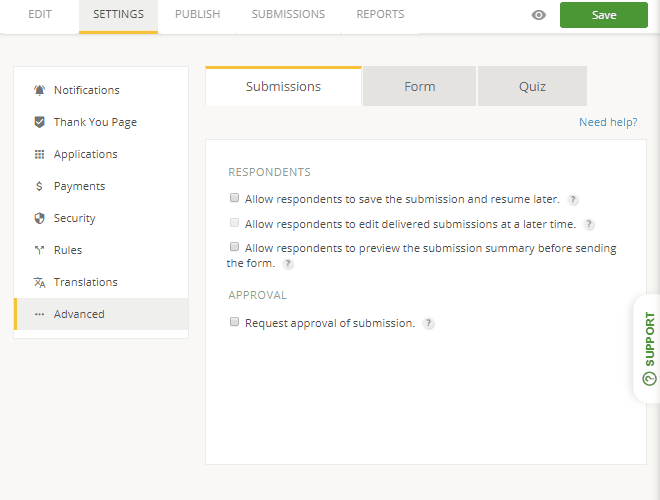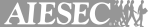Tool Issue Form Template
- Unlimited question fields
- 5.000 submissions per month
- Collect files
- Email & SMS notifications
- Third-party integrations
- Visual reports
Join 1.5 million happy customers that build forms & surveys with 123FormBuilder
Customize template
See howCreate or optimize a tool repair service program with this simple tool issue form. Start from a tool issue form template designed to include data such as the date and time the tool was issued, tool check, descriptions, any relevant remarks, as well as return confirmation date. Customize the form with any other information you need for your program.
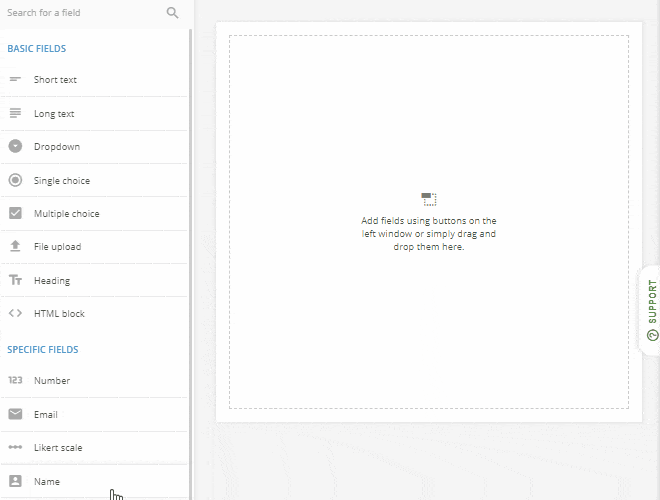
Publish template
See howOnce you optimize your tool issue form, it’s easy to publish it anywhere you want it to go. To explain, put the form on your website, share it on a Facebook page or connect to other systems like Joomla, WordPress, Blogger and more so you can track who has what tools. And of course all of our forms are mobile friendly, so people can fill them out on any device for tool issue tracking.
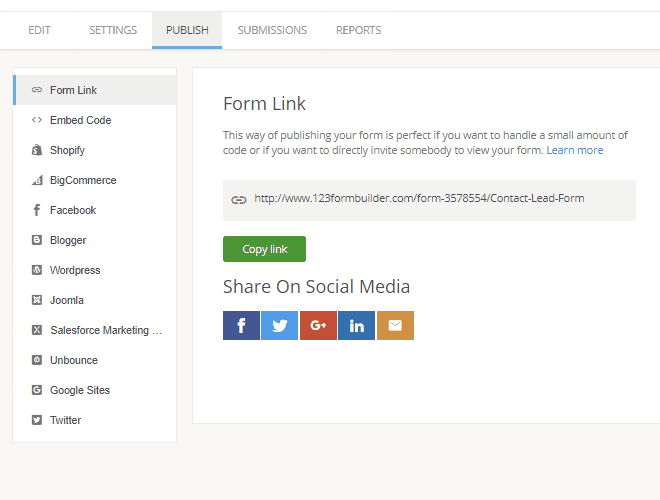
Collect & manage data
See howNo matter what data you need to collect about your tool lending program, you can send it wherever it needs to go. Access your tool issue form data and create visual reports from the 123FormBuilder dashboard. Or rather export data to Excel, CSV or PDF files. Even better, connect to other systems you use to get tool lending data where it needs to go, whether that’s into Dropbox, Google Drive, Evernote or elsewhere.
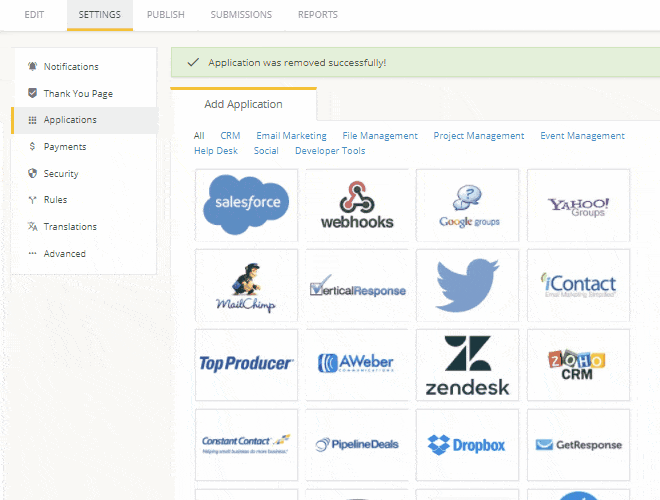
Optimize your flow
See howMake the most of your tool issue program: optimize your workflow and digitize tool maintenance processes. Connect the systems you use to synchronize data and find out as soon as someone borrows or returns a tool with SMS and email alerts. Taking operations digital is a smart move, even for physical lending programs!