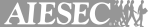- 123FormBuilder
- Form Templates
- Registration forms
- Passport Registration Form
- After School Club Registration Form
- Association Membership Form
- Association Registration Form
- Athlete Registration Form
- Athletic Participation Form
- Auction Registration Form
- Audition Form
- Babysitter Information Sheet
- Backflow Test Form
- Background Check Authorization Form
- Badminton Registration Form
- Baptism Registration Form
- Baseball Registration Form
- Basketball Registration Form
- Bible School Registration Form
- Bike Race Registration Form
- Biographical Information Form
- Boat Registration Form
- Book Club Membership Form
- Book Entry Form
- Book Registration Form
- Boot Camp Registration Form
- Brand Registration Form
- Broker Registration Form
- Business Registration Form
- Call Back Form
- Call Center Coaching Form
- Calorie Count Form
- Car Club Registration Form
- Car Rental Agreement Form
- Certificate Of Origin Form
- Character Profile Form
- Character Reference Request Form
- Chess Registration Form
- Childcare Registration Form
- Chili Cook Off Entry Form
- Chiropractic Intake Form
- Choir Registration Form
- Church Conference Registration Form
- Church Directory Form
- Cleaning Services Agreement Form
- Client Consultation Form
- Club Membership Form
- Coaching Registration Form
- College Registration Form
- Committee Registration Form
- Company Deregistration Form
- Company Registration Form
- Competition Registration Form
- Consultancy Registration Form
- Contest Entry Form
- Contractor Information Form
- Courier Registration Form
- Customer Account Opening Form
- Customer Information Form
- Daily Field Report Form
- Dance Registration Form
- Data Entry Form
- Daycare Enrollment Form
- Dealer Registration Form
- Dietary Requirements Form
- Dog Grooming Release Form
- Dog Registration Form
- Dog Vaccination Record Form
- Driving School Registration Form
- Electronic Signature Form
- Email Sign Up Form
- Enrollment Confirmation Form
- Enrollment Form
- Equipment Inventory Form
- Equipment Rental Form
- Exhibition Proposal Form
- Exhibition Visitor Information Form
- Family Information Form
- Family Law Intake Form
- Family Reunion Registration Form
- Farmer Registration Form
- File Download Form
- File Upload Form
- Fleet Inspection Form
- Food Diary Form
- Football Pool Entry Form
- Football Recruiting Form
- Football Registration Form
- Football Tournament Entry Form
- Foundation Inspection Form
- Futsal Registration Form
- Gaming Sponsorship Form
- General Dentist Patient Registration Form
- General Reunion Registration Form
- Giveaway Entry Form
- Golf Registration Form
- Golf Tournament Entry Form
- Grocery List Form
- Guest Registration Form
- Gym Registration Form
- High School Reunion Registration Form
- Hockey Registration Form
- Horse Show Entry Form
- Hospital Registration Form
- Identity Verification Form
- Intake Assessment Form
- International Shipping Form
- Internet Banking Registration Form
- Issue Tracking Form
- Job Completion Form
- Kindergarten Registration Form
- Mailing List Form
- Marketing Intake Form
- Marriage Registration Form
- Media Inquiry Form
- Media Release Form
- Member Information Form
- Membership Withdrawal Form
- Model Profile Form
- Motor Vehicle Transfer Form
- Multilanguage Form
- Music Release Form
- Music School Registration Form
- Music Submission Form
- Newspaper Subscription Form
- Online Event Registration Form
- Online Registration Form
- Pageant Entry Form
- Parade Entry Form
- Participant Profile Form
- Partnership Agreement Form
- Personal Data Form
- Personal Information Form
- Pet Plan Claim Form
- Photography Contest Entry Form
- Placement Registration Form
- Play School Admission Form
- Plumbing Inspection Form
- Police Clearance Form
- Political Contribution Form
- Political Form Letter
- Preschool Admission Form
- Prize Entry Form
- Product Information Form
- Product Registration Form
- Professional Indemnity Proposal Form
- Project Completion Form
- Proof Approval Form
- Proposal Form
- Provider Enrollment Form
- Records Inventory Form
- Referee Registration Form
- Referral Program Form
- Refund Receipt Form
- Registration Adjustment Form
- Rent Guarantor Form
- Request Absentee Ballot Form
- Retailer Registration Form
- Retreat Registration Form
- Room Rental Agreement Form
- Roommate Contract Form
- Rugby Registration Form
- School Admission Form
- School Club Registration Form
- School Competition Entry Form
- Seminar Registration Form
- Shipper Declaration Form
- Shipping Authorization Form
- Soccer Camp Registration Form
- Software Approval Form
- Sponsor Information Form
- Sports Player Profile Form
- Sports Registration Form
- Sports Therapy Consultation Form
- Stock Requisition Form
- Student Enrollment Form
- Student Pre Registration Form
- Student Record Form
- Student Registration Form
- Subscribe to Newsletter Form
- Summer Camp Registration Form
- Summer School Registration Form
- Swimming Club Membership Form
- Talent Release Form
- Talent Search Registration Form
- Teacher Registration Form
- Team Registration Form
- Testimonial Form
- To Do List Form
- Training Attendance Form
- Training Registration Form
- Travel Agency Registration Form
- Travel Registration Form
- Truck Inspection Form
- User Registration Form
- VAT Deregistration Form
- VAT Registration Form
- Vehicle Deregistration Form
- Vehicle Inspection Form
- Vehicle Registration Form
- Vendor Qualification Form
- Vendor Registration Form
- Veterans Registration Form
- Volunteer Registration Form
- Voter Registration Form
- Warranty Registration Form
- Webinar Registration Form
- Website Design Client Questionnaire
- Website Intake Form
- Workshop Registration Form
- Wrestling Registration Form
- Yoga Class Registration Form
- Zoom Webinar Registration Form
Passport Registration Form Template
- 100 submissions per month
- Digital signatures
- Use your own logo and branding
- Share and publish it anywhere
- Notification emails
Join 1.5 million happy customers that build forms & surveys with 123FormBuilder
Customize template
See howGet your people ready travel with a handy online form. Simply edit this passport registration form template as needed—you can insert file uploads, date fields, signatures and so much more. In addition, the form can send a receipt to the applicant automatically as well as a notification to yourself and others on your team.
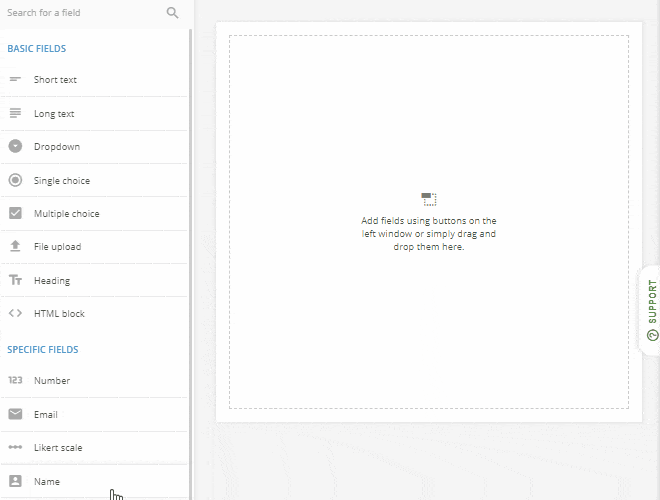
Publish template
See howGo live anytime, anywhere. To plant this mobile-friendly passport registration on your website, copy paste the embed code on any page. If you change the form later, it will be updated automatically! Alternatively, there are share buttons right in the 123FormBuilder editor that share a form link instantly by email or over social media.
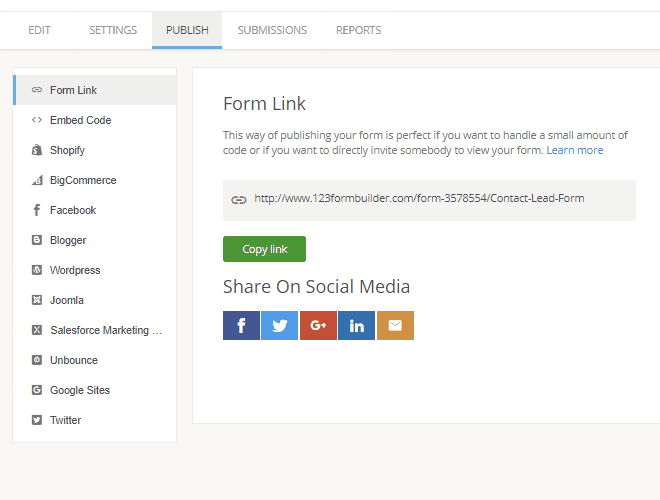
Collect & manage data
See howAll enrollments submitted in your passport registration form will be organized in a secure database stored in your 123FormBuilder account. Log in anytime to create printable PDFs or export registration data to Excel or CSV. In addition, you can have data sent to directly to apps by setting up integrations with popular services.
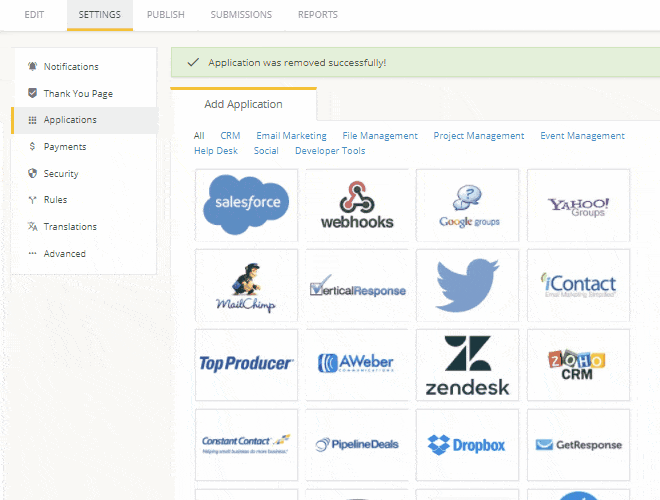
Optimize your flow
See howAn online passport registration form can vastly reduce the time and effort needed to process travel documents. If you are the leader of a school trip, for example, you can use the form to create a spreadsheet of participants to facilitate applying for passports as a group. Moreover, with customizable notifications, you can send confirmation messages to parents as well as alerts to your travel agency.
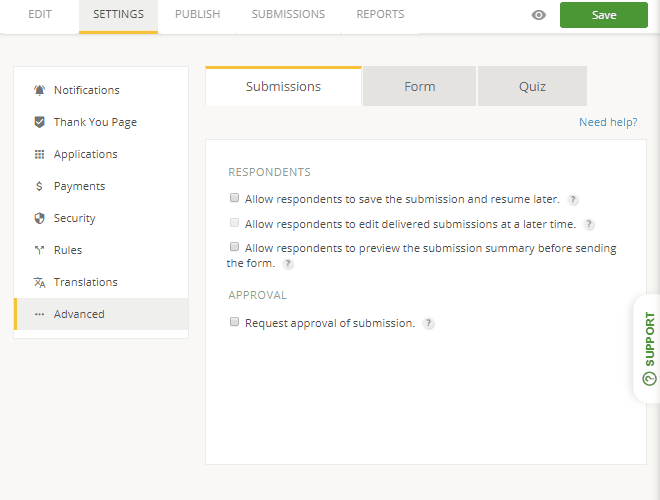
Other ready to use form templates
Browse through our 1900+ web form templates and select the one that you need.
Book Entry Form
New book entries can benefit from a more rapid management with this digital form exampl...
Preview templateCoaching Registration Form
Add this coaching registration form template to your website with 123FormBuilder. Edit ...
Preview templateSports Therapy Consultation Form
Use an online sports therapy consultation form in your practice to simplify client enro...
Preview templateProfessional Indemnity Proposal Form
Use this professional indemnity proposal form template in your organization, configure ...
Preview templateMultilanguage Form
This is a multilanguage form that you may use to translate the form in different langua...
Preview templateBook Club Membership Form
Offer passionate readers an online book club membership form they can fill out before j...
Preview template