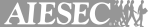- 123FormBuilder
- Form Templates
- Request forms
- Office Supply Request Form
- Ad Hoc Report Request Form
- Agricultural Tax Exemption Form
- Animal Transfer Form
- Announcement Request Form
- Appeal Notice Form
- Appeal Request Form
- Architectural Change Request Form
- Audit Form
- Banner Request Form
- Baptism Request Form
- Benevolence Request Form
- Business Request Form
- Call Back Form
- Cancellation Request Form
- Car Ownership Transfer Form
- Catalog Request Form
- Certificate Insurance Request Form
- Certificate Request Form
- Change Control Request Form
- Change Request Form
- Check Request Form
- Child Support Request Form
- Church Ministry Budget Request Form
- Concierge Request Form
- Conference Request Form
- Construction Warranty Form
- Copy Request Form
- Course Change Form
- Credit Request Form
- Delivery Request Form
- Demo Request Form
- Design Change Request Form
- Design Request Form
- Document Request Form
- Electrical Load Calculation Form
- Electrical Request Form
- Enhancement Request Form
- Equipment Repair Form
- Equipment Request Form
- Exception Request Form
- Expedited Request Form
- Expense Claim Form
- Expense Request Form
- Feature Request Form
- Fitness Reimbursement Form
- FOIA Request Form
- Forwarding Address Form
- Fundraiser Request Form
- GDPR Request Form
- Gym Maintenance Request Form
- Home Visitation Form
- Hotel Donation Request Form
- Hotel Maintenance Request Form
- Hunting Permission Form
- Immunization Record Request Form
- Inspection Request Form
- Internet Access Request Form
- Inventory Adjustment Form
- Inventory Request Form
- Invoice Request Form
- IT Project Request Form
- IT Service Request Form
- Item Request Form
- Job Transfer Request Form
- Jury Duty Excusal Form
- Karaoke Request Form
- Laundry Service Request Form
- Library Book Request Form
- Maintenance Request Form
- Maintenance Work Order Form
- Marketing Campaign Request Form
- Marketing Request Form
- Material Order Form
- Meal Reimbursement Form
- Mechanic Work Order Form
- Mediation Request Form
- Medical Records Request Form
- Member Reimbursement Form
- Mileage Reimbursement Form
- Ministry Proposal Form
- Motor Vehicle License Renewal Form
- Music Release Form
- Name Change Request Form
- Office Move Request Form
- Painting Proposal Form
- Pet Insurance Claim Form
- Phone Repair Form
- Prenuptial Agreement Questionnaire
- Price Quote Request Form
- Prison Visitation Form
- Privacy Request Form
- Production Request Form
- Project Change Request Form
- Promotion Request Form
- Proposal Request Form
- Publication Request Form
- Recommendation Request Form
- Refund Request Form
- Reimbursement Request Form
- Repair Request Form
- Request a Quote Form
- Request Absentee Ballot Form
- Request for Access to Protected Health Information
- Request for Accounting
- Request for Confidential Communications
- Request for Diagnosis and Treatment Code Information Form
- Request For Hearing Form
- Request for Restriction of Use and Disclosure of PHI
- Request to Amend Protected Health Information
- Request to Inspect a Copy of Clinical Record
- Request to Obtain a Copy of Clinical Record
- Request to Restrict the Use of Confidential Information
- Requisition Request Form
- Resale Certificate Form
- Restaurant Donation Request Form
- Return Request Form
- Sabbatical Leave Request Form
- School Records Request Form
- School Transportation Request Form
- Server Build Request Form
- Shift Change Request Form
- Shipping Request Form
- Sponsorship Request Form
- Sports Waiver Form
- Stationery Requisition Form
- Stop Payment Form
- Supply Requisition Form
- Support Request Form
- System Service Request Form
- Task Request Form
- Tenant Repair Request Form
- Ticket Request Form
- Time Adjustment Form
- Time Off Request Form
- Tour Request Form
- Towing Request Form
- Trailer Transfer Form
- Transcript Request Form
- Translation Request Form
- Transportation Reimbursement Form
- Transportation Request Form
- Travel Request Form
- Tuition Reimbursement Request Form
- Tutor Request Form
- Tutorial Request Form
- User Access Request Form
- Vacation Leave Request Form
- Vacation Request Form
- Vehicle Repair Form
- Video Request Form
- Virtual Server Request Form
- Visitor Request Form
- Volunteer Request Form
- Warehouse Release Form
- Warranty Claim Form
- Warranty Repair Form
- Warranty Return Form
- Website Request Form
- Wedding Request Form
- Work Order Request Form
Office Supply Request Form Template
- 100 submissions per month
- Digital signatures
- Use your own logo and branding
- Share and publish it anywhere
- Notification emails
Join 1.5 million happy customers that build forms & surveys with 123FormBuilder
Customize template
See howIn charge of ordering office supplies? Use this office supply request form template to compile your purchase list. You don’t need to know any coding to modify and implement this online form. Simply drag and drop to add and remove questions. Checkboxes, dropdown selectors, numeric entries and many more data types are ready to use. Give it a personal touch, too, with a company logo and your choice of typefaces and colors.
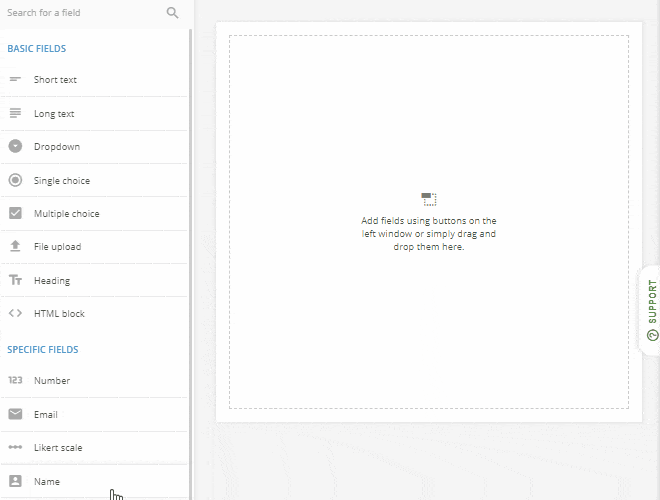
Publish template
See howThere are several options for making the office supply request form available to your coworkers. If you have an intranet site, you can place the form directly on a page with an instantaneous copy and paste. In addition, you can share over email or perhaps in a private Facebook group by just sending the link. The form’s layout is responsive—it resizes for phones and tablets—so it still works for employees during their commute or on business trips.
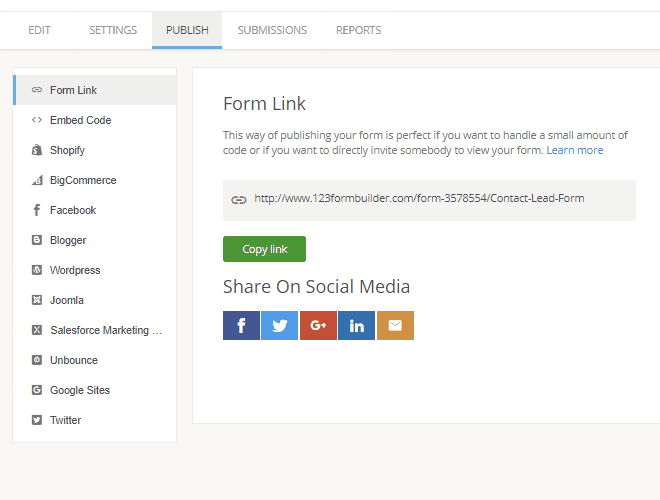
Collect & manage data
See howSubmissions placed on the office supply request form go straight to a secure database, which you can collect via your 123FormBuilder dashboard when you’re ready to prepare an order. You can export the database to Excel or CSV, which you could load into a procurement system if your company uses one. PDF is yet another export option, great for record-keeping. In addition, form integrations allow you to feed the data directly into other apps.
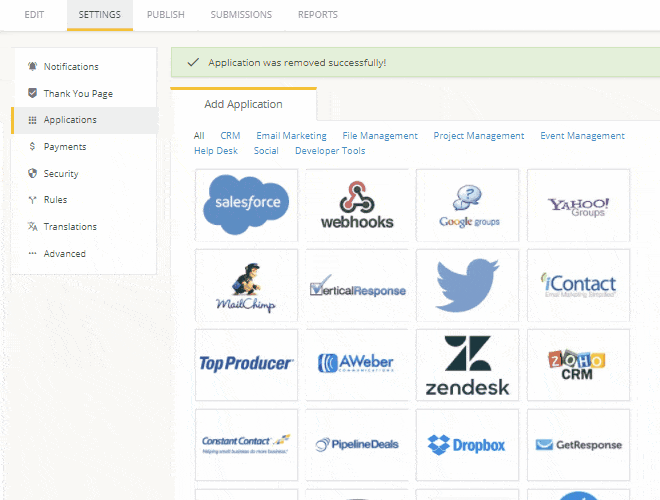
Optimize your flow
See howWhy key in entries from a Word doc or printed form when you can have everything already online with a web-based office supply request form? The flexibility of the template means there are many tweaks you can perform to make your life even easier. For example, tally the total price of all items ordered and set a budget. Then create custom notifications that send email to your accounting department and procurement team as well as a copy to the employee who made the request.
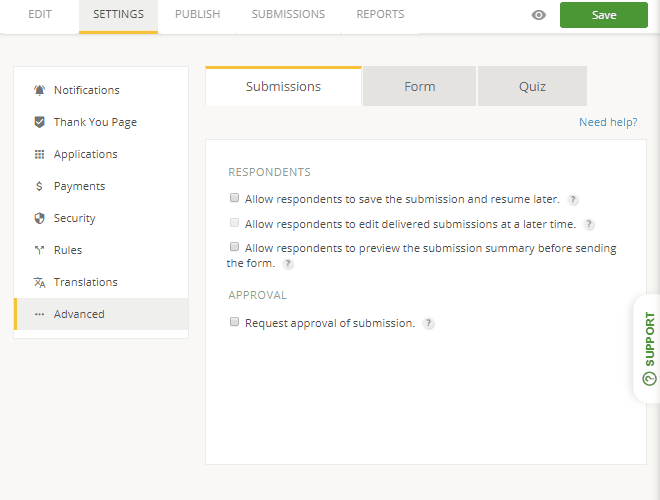
Other ready to use form templates
Browse through our 1900+ web form templates and select the one that you need.
Supplier Maintenance Form
Efficiently keep track of supplier maintenance activities with this pre-designed form e...
Preview templateTuition Reimbursement Request Form
Use this tuition reimbursement request form on your website or share it on the institut...
Preview templateDelivery Note Form
It is time for your delivery notes to become digitized and more manageable. There's not...
Preview templateSupport Request Form
Simplify the communication between your customers and your support team by sharing this...
Preview templateRequest to Restrict the Use of Confidential Information
Share this request to restrict the use of confidential information with your patients t...
Preview templateDemo Request Form
Customize this demo request form template in any way you want and use it in your organi...
Preview template