How to encrypt form data on 123FormBuilder?
Data encryption is an easy way to secure your form data within your 123FormBuilder account against attackers. You’ll also need this feature if you intend to collect Personally Identifiable Information (PII) from your users, such as IDs, Social Security Numbers, and Passports, just to name a few.
To encrypt form data, follow the instructions below:
1. Log in to your form builder account.
2. Select your username and click on Account Details.
3. Scroll to the bottom of the page and click on the toggle for Data Encryption to turn it on.
The data encryption request will be pending until changes take effect between 24-48 hours.
To benefit from this feature, you will need our Professional plan. Check out our Features Matrix for more details.
5 comments
Leave a Reply
Your email address will not be published.
Similar Articles
Frequently Asked Questions
Here is a list of the most frequently asked questions. For more FAQs, please browse through the FAQs page.
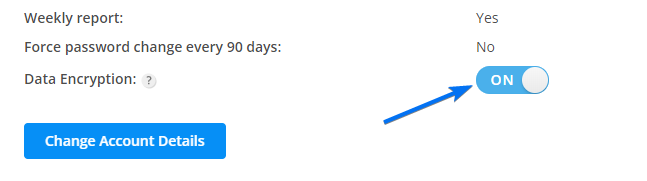
What features are affected when using Data Encryption in the Corporate plan?
Hi Brittany! Please rest assured that enabling Data Encryption on your account doesn’t affect any other features. If you have further questions or concerns, please feel free to contact us at customercare@123formbuilder.com and we will gladly address them. Have a wonderful day!
Surprisingly i’t works very well .
What is the difference between the Data Encryption under the Account Details and when the Secured SSL option is checked under the Publish page?
Hello! Great question. Data Encryption is for securing your form data within your 123FormBuilder account as a second layer of security.
SSL encryption makes all the information sent through the web form not interceptable. The SSL Encryption feature consolidates the security of web forms.
Thanks