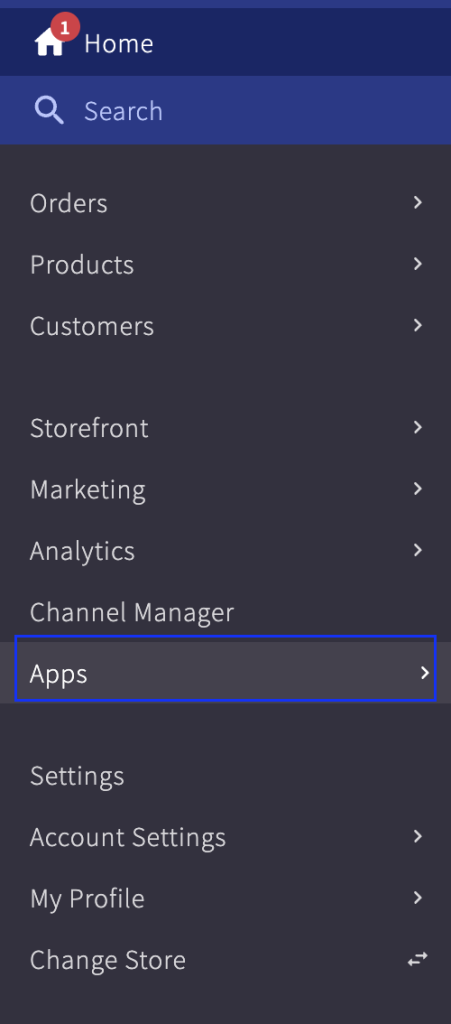How to add online forms to a BigCommerce web page with 123FormBuilder?
You can add web forms on any part of your BigCommerce store where their system allows it. For example, you can create a contact web page and include a 123FormBuilder web form which will collect the form data directly from your BigCommerce online store.
To add web forms to your web page you will need to install our 123FormBuilder app. In order to do that, from your home page, access Apps and then Marketplace.
Go to Apps & Integrations and start searching for 123FormBuilder.
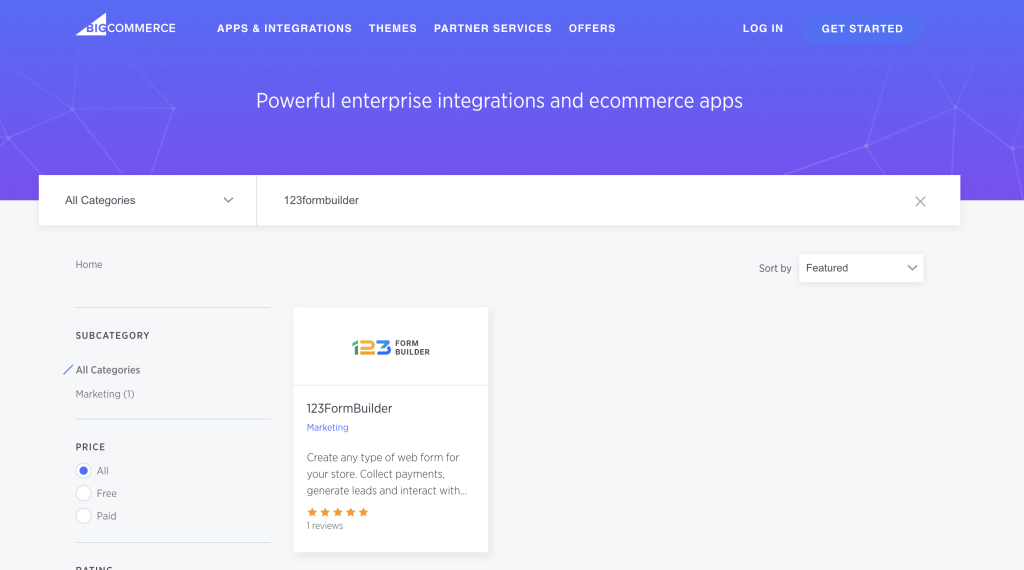
Once accessed the app, you will have to click on Get this app and then Install & Launch.
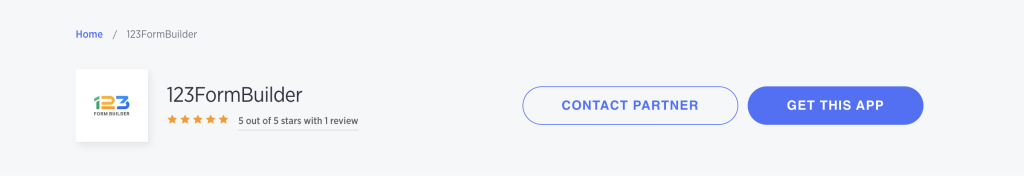
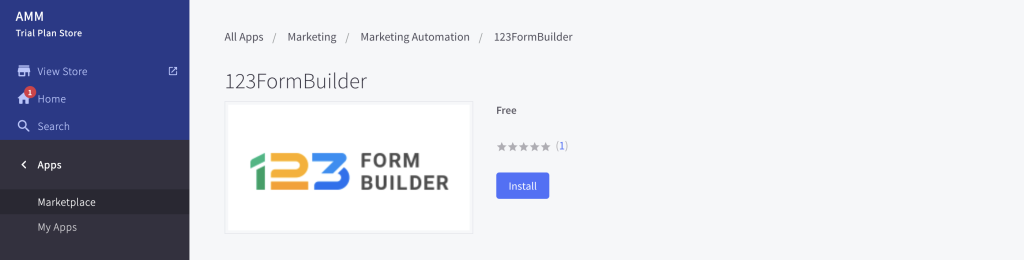
Start creating your first form and publish it on your webpage. Copy the publishing code from Publish – Embed Methods and paste it into the HTML source code of your webpage.
The form will appear on the live version of your webpage.
Respondents will be able to submit the form and all form submissions will be sent to your 123FormBuilder account, in the Submissions section of your web form.
Similar Articles
Frequently Asked Questions
Here is a list of the most frequently asked questions. For more FAQs, please browse through the FAQs page.