Can I limit the number of choices selected in a Multiple Choice field on a 123FormBuilder form?
Yes, you can set a maximum number of choices for your Multiple choice fields. In the form builder, click on the Multiple choice field. From the right side panel, go to Validation and from there you can set both the minimum and maximum number of choices your respondents can select.
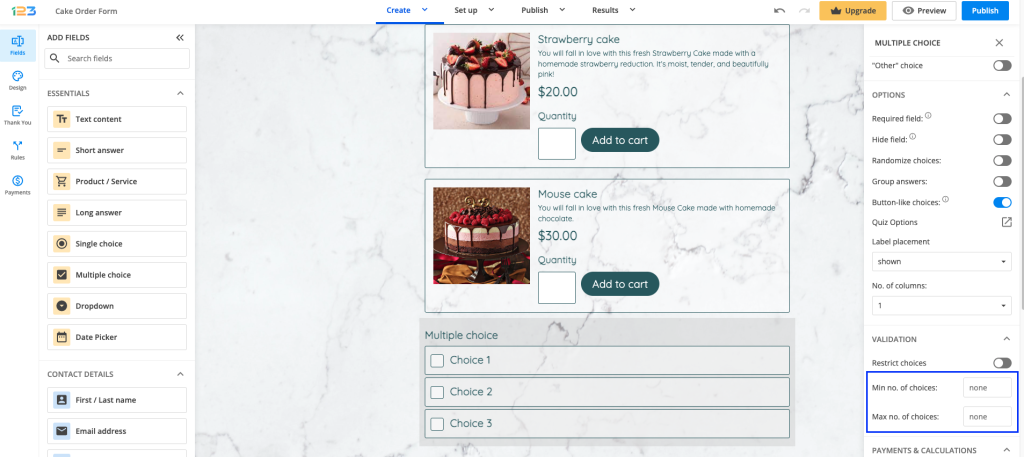
In order to keep things clear for your respondents, you can specify in the Instructions box of the field that only a certain number of options can be picked.
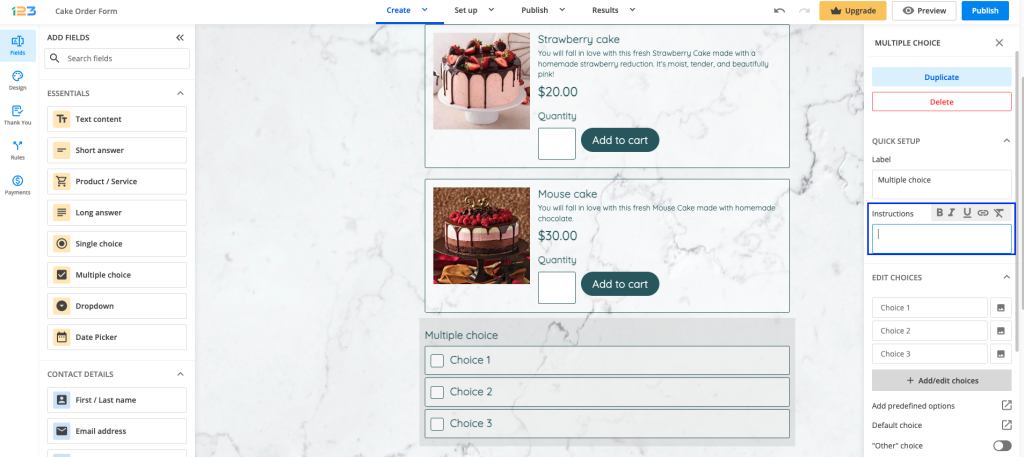
After reaching the maximum number allowed, your respondents will receive a warning message if they try to select another option.
Related articles
2 comments
Leave a Reply
Your email address will not be published.
Similar Articles
Frequently Asked Questions
Here is a list of the most frequently asked questions. For more FAQs, please browse through the FAQs page.
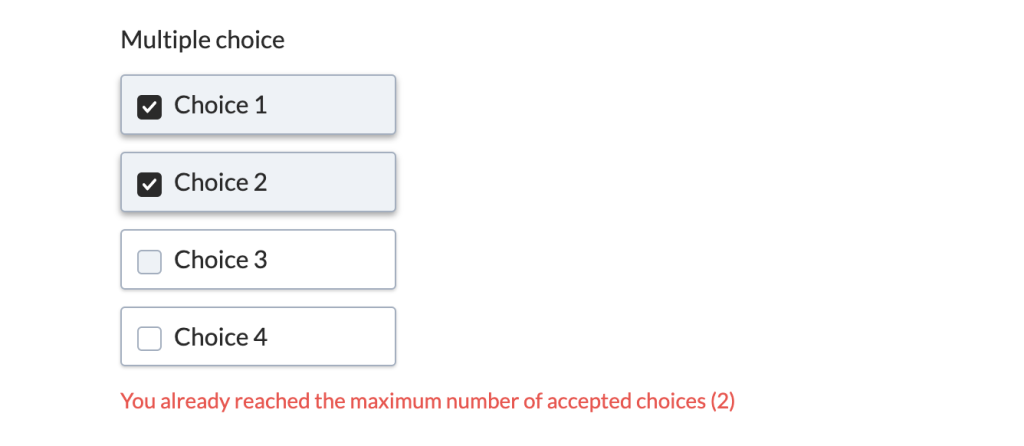
HOw to show the number of maximum choice is use for the field
Hello, Patrick! If you are referring to how to show your form visitors the maximum number of choices, simply use the Instructions box of the Checkboxes field. Learn more here.
For questions or assistance, please contact our Support Team here. Thank you!