What is an Order Form and What is it Used for?
An order form is a document buyers use to request merchandise from a wholesaler, manufacturer or retailer. It’s mostly used by businesses that buy products in higher amounts. You’ll never have to complete an order form in a store as a person unless the store clerk has to make an order for you from a vendor. At least from my experience.
If you own a store, you’ve certainly had to fill in some sort of document to request more products from your vendor. Is that correct? You can call it however you want. It may be a request form, a restocking document, etc. But, in broader terms, it’s an order form.
Aside from selling goods, an order form may be used to sell services. For example, if you own a printing company, your customers can fill in an order form with information regarding their prints, such as the required dimension and paper type.
Or, if you are a wedding photographer, you can use an order form to collect information about your customers’ wedding, such as the date it’s taking place, the hour, the location, and so on.
In short, an order form helps summarize the customer’s need in an organized format that is not confusing for either of the entities.
Order forms vs. Invoices: The difference
Keep this in mind: order forms are not the same with invoices. And here’s why:
- The order form (or sale order) is filled in by the customer, and most of the time, this form is prepaid. No payment has been issued yet.
- The invoice is sent by the seller after payment.
See the difference?
What Are Online Order Forms?
When it comes to the online community, forms are a bit of a different story. In general, order forms are much easier to maintain and organize, but you might hit an invisible wall if you don’t have programming knowledge when you want to use an electronic (or online) order form (and you should, as they have been running all over the e-commerce world).
It is important to mention that we are not discussing shopping carts here – they are not the same with order forms.
In fact, we made an article about why shopping carts are not the same with order forms. You can read more about the difference there. Both of them are good, don’t get me wrong – but knowing the difference will help you determine which of them works best for you and your business.
At 123FormBuilder, we’ve got thousands of customers that process orders each day through custom-made order forms on their websites. And all of them were easily made with our platform, no coding skills needed. This is why I know that not everyone is using shopping carts on their checkout page.
Are you looking to build one?
As for what are the elements that constitute an online order form, I would point out the fact that there isn’t a recipe for the ultimate order form. You will need to continuously test different variants and pick the one that increases your revenue best.
How to create an online order form
I’m going to use 123FormBuilder in this step-by-step tutorial since I know this form builder well and has an abundance of useful features for any online store. By the way, feel free to check this PayPal form builder and see if it fits your business needs.
So, without further ado, follow these steps:
- Sign up to 123FormBuilder. If you already have an account, log in.
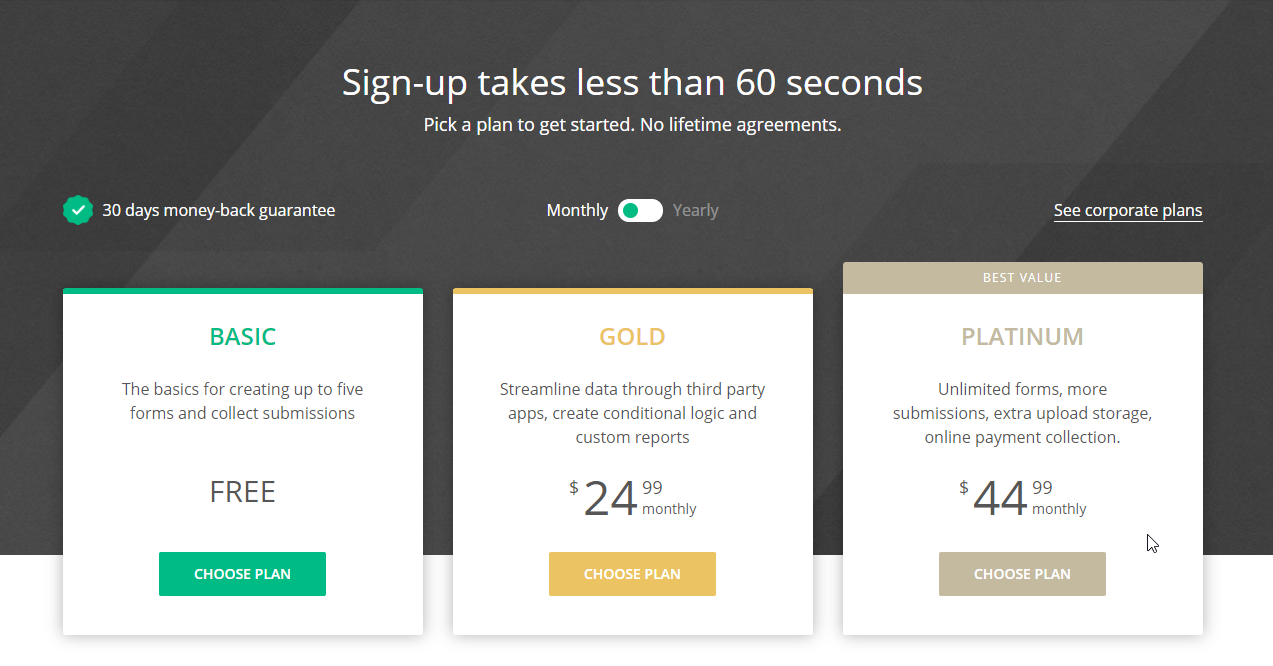
- Click New Form and select the Order Form template.
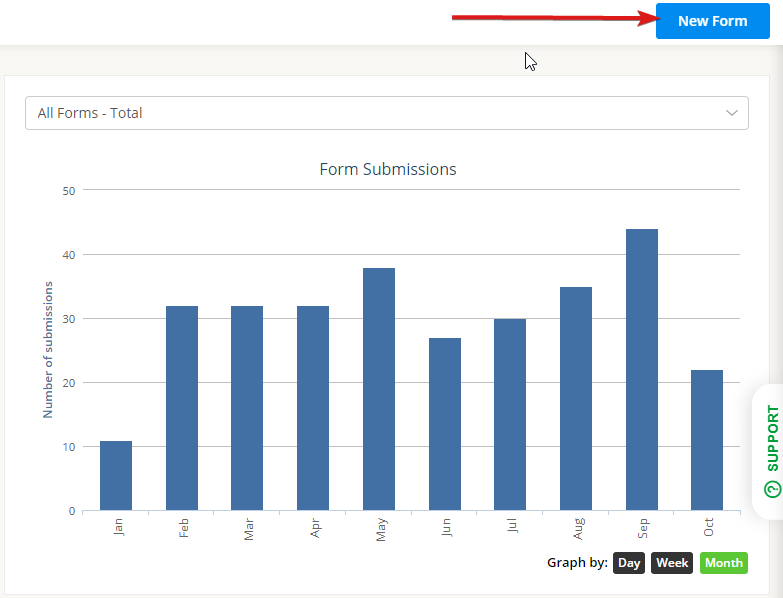
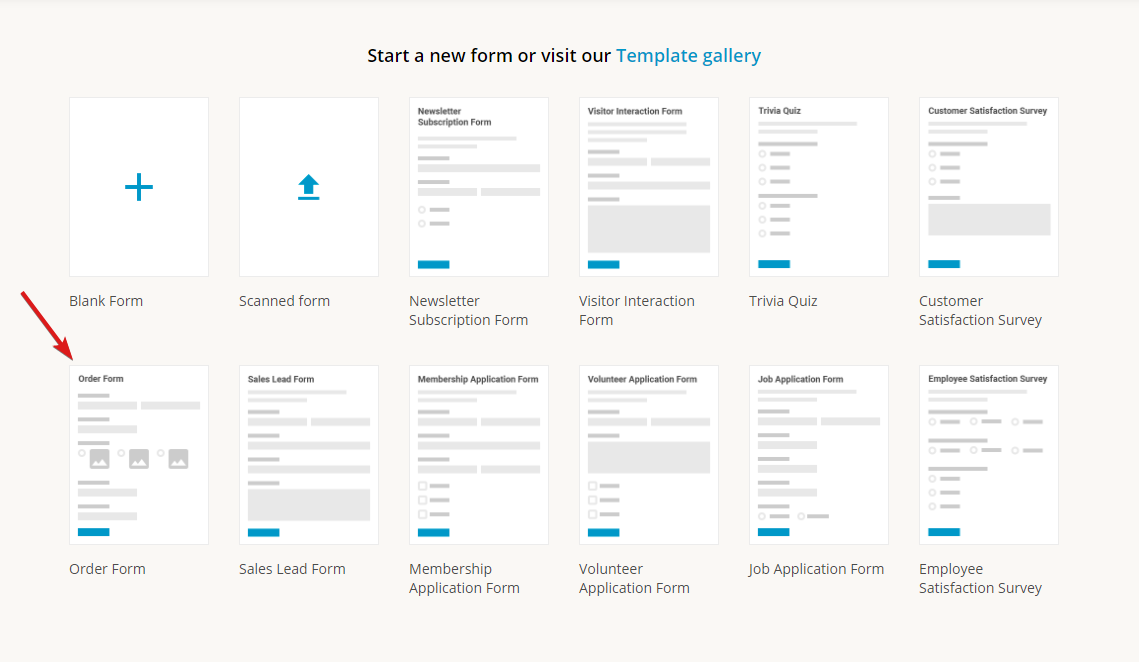
- Click the header of the order form and change the text as you see fit.
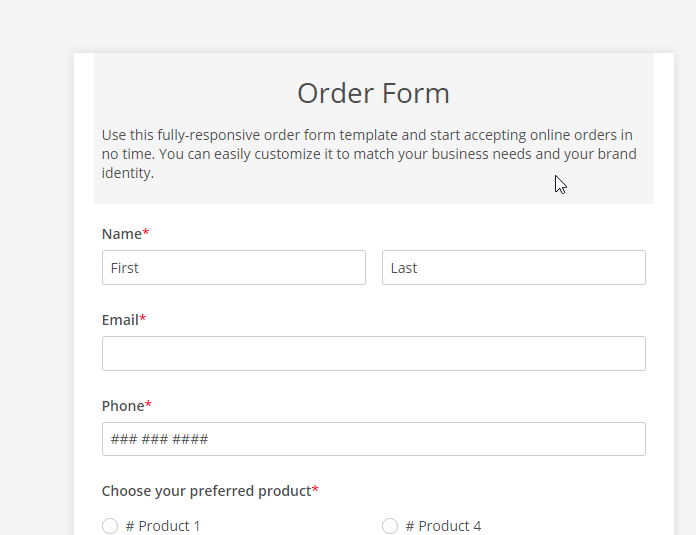
- Hit Save.
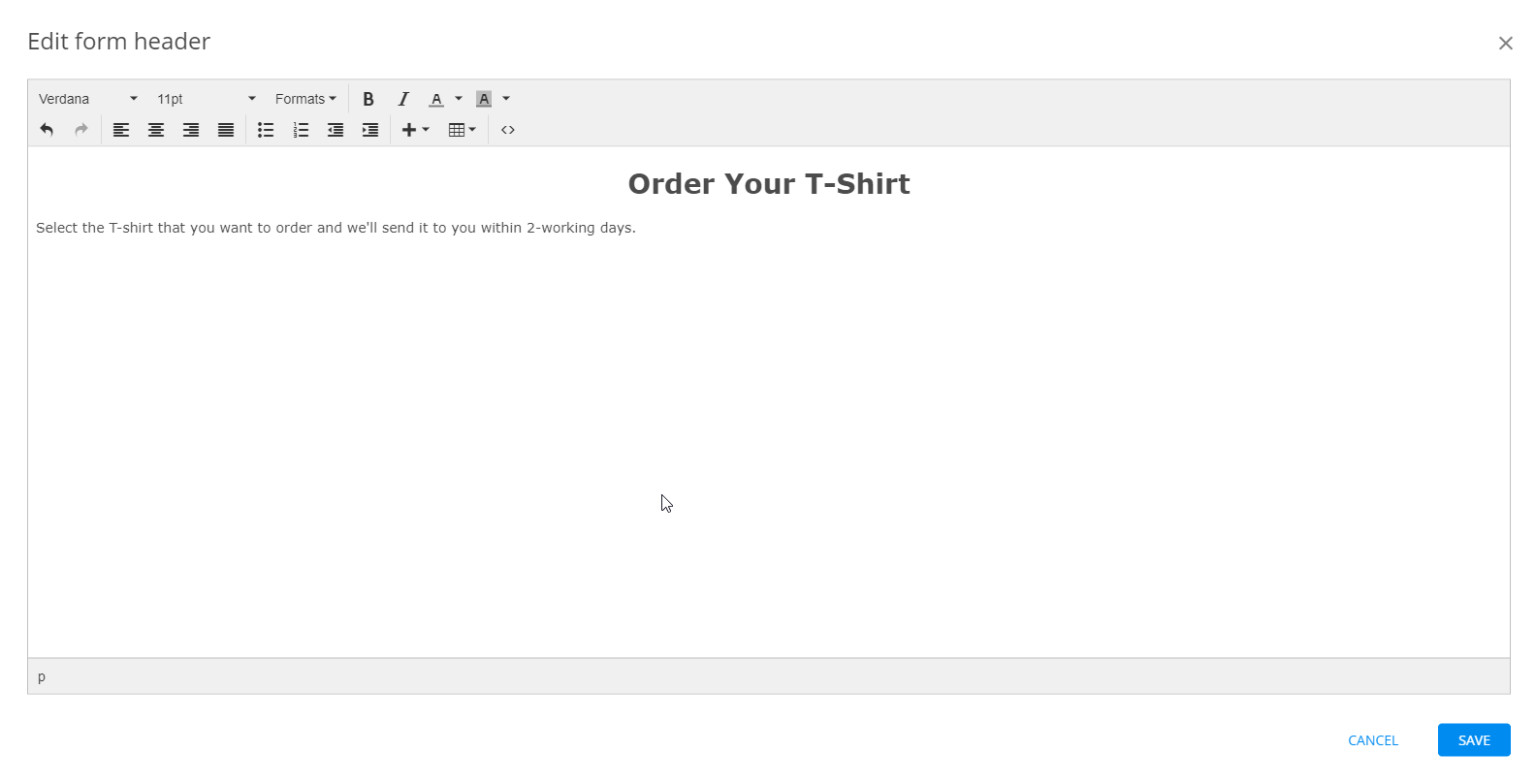
- Next, click Choose your preferred product on the form and use the left panel to edit the items with the products you want to sell.
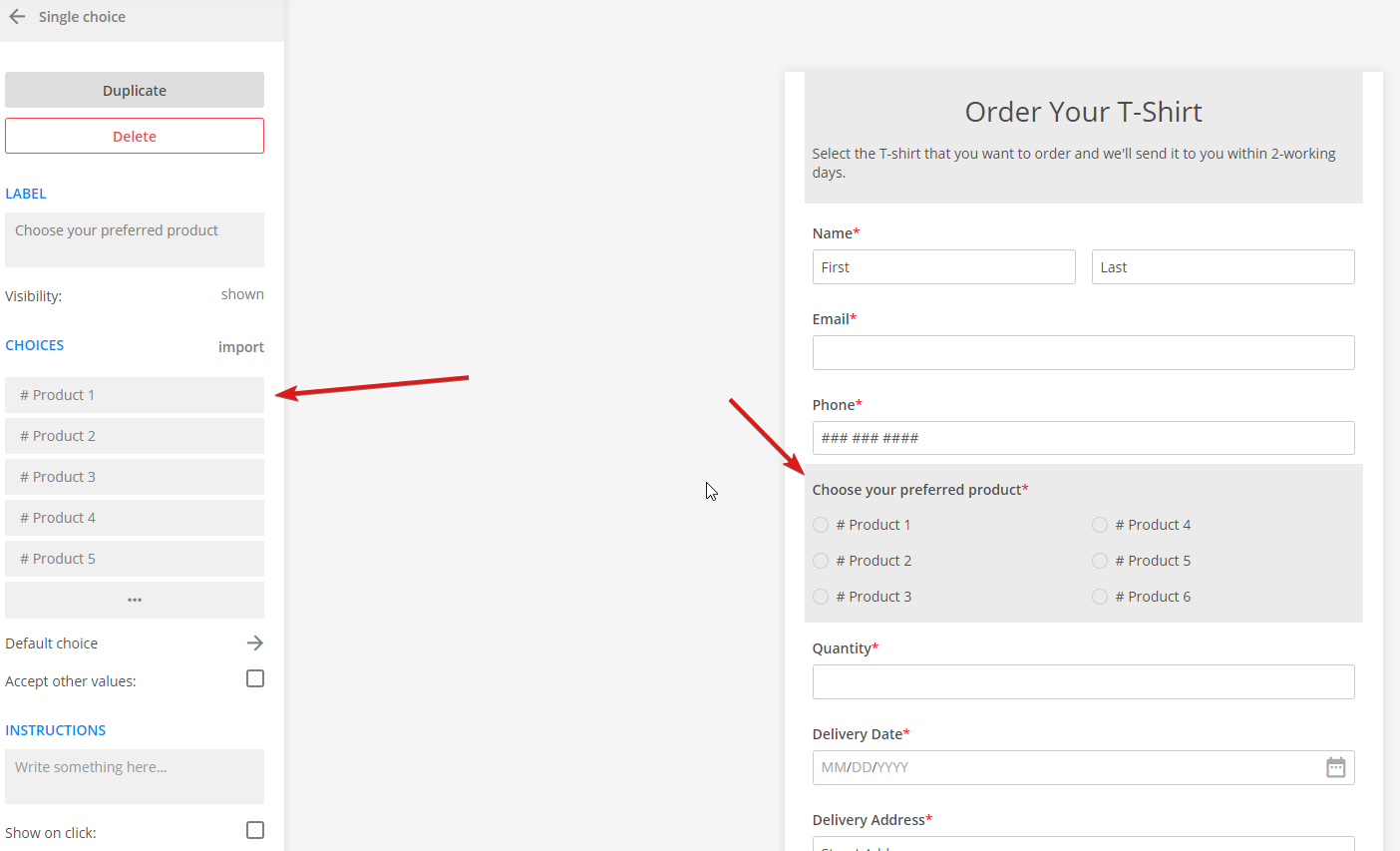
- Click Submit order if you want to change the text of the button. I usually prefer “Place Order” or “Order Now”.
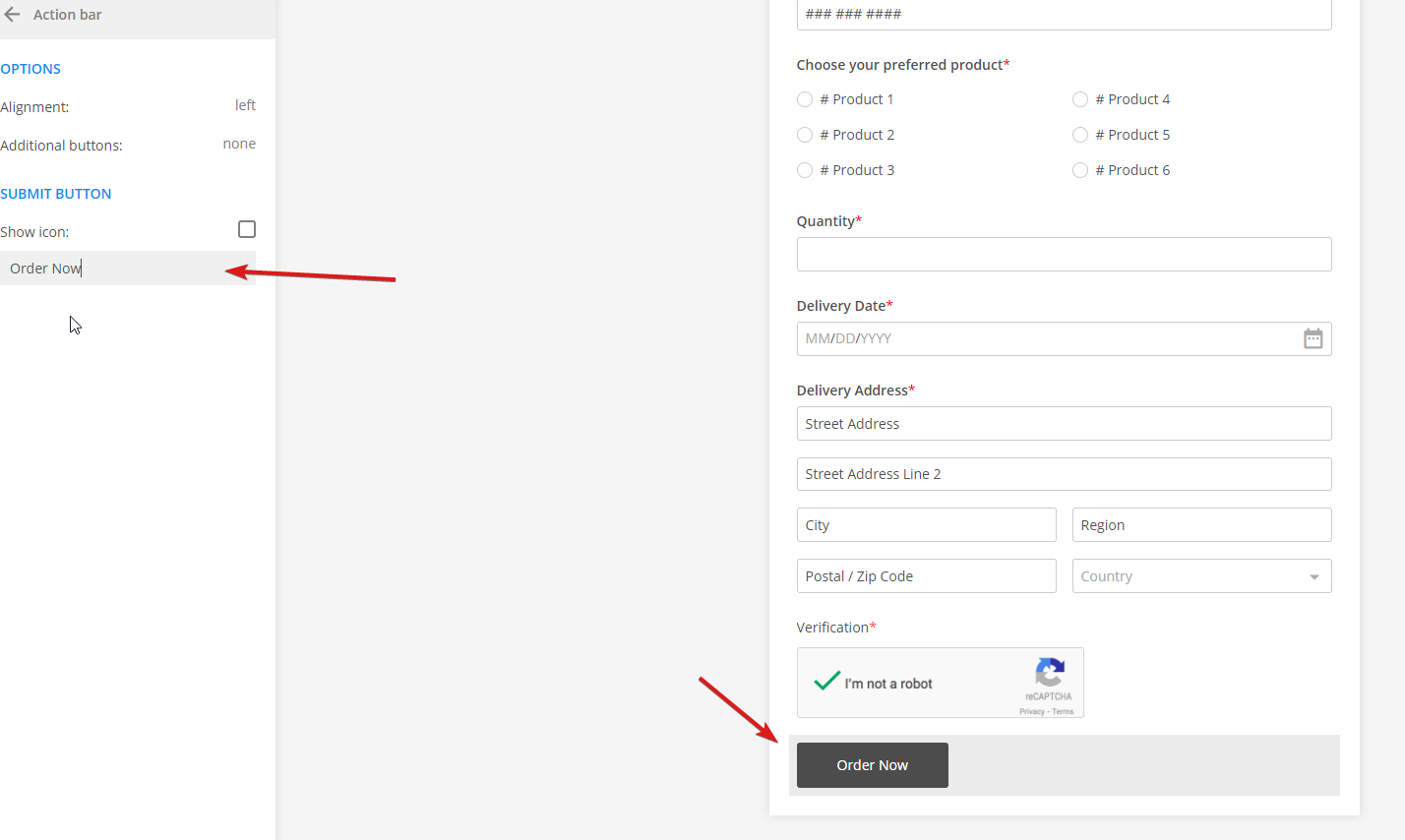
- Now, go to Settings → Payments.
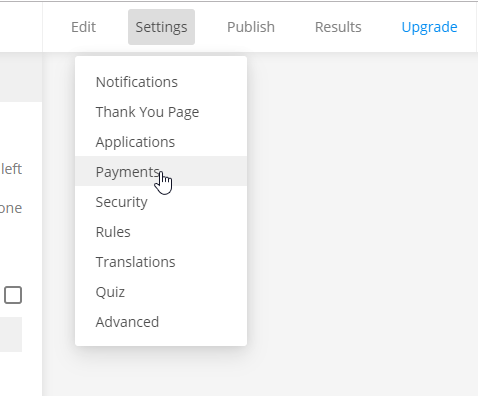
- Click the Payment Processors tab.
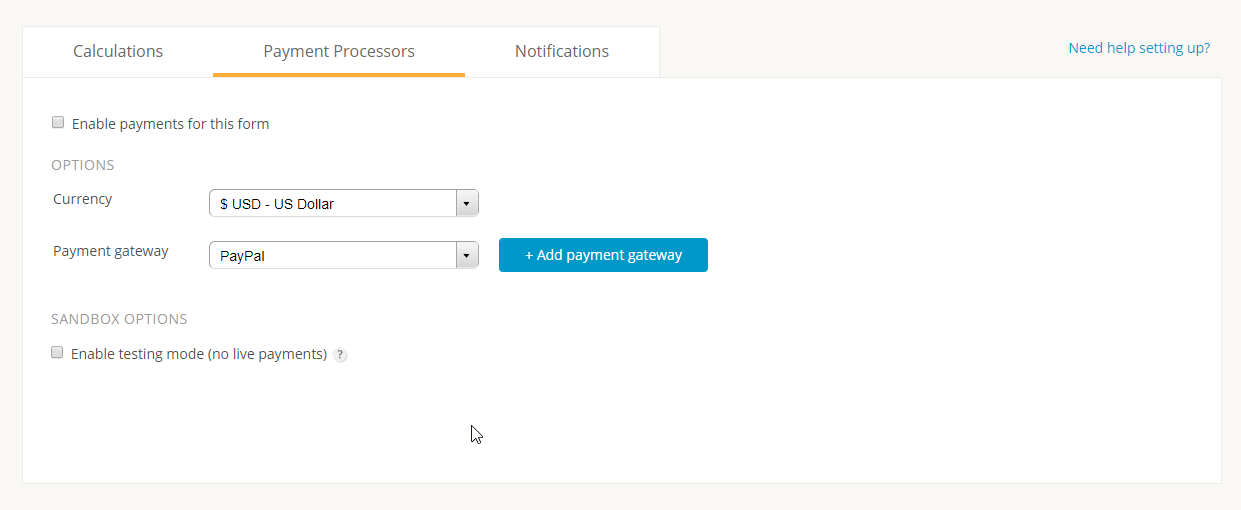
- Select the payment gateway you want to integrate your order form with. In this tutorial, I’ll use PayPal.
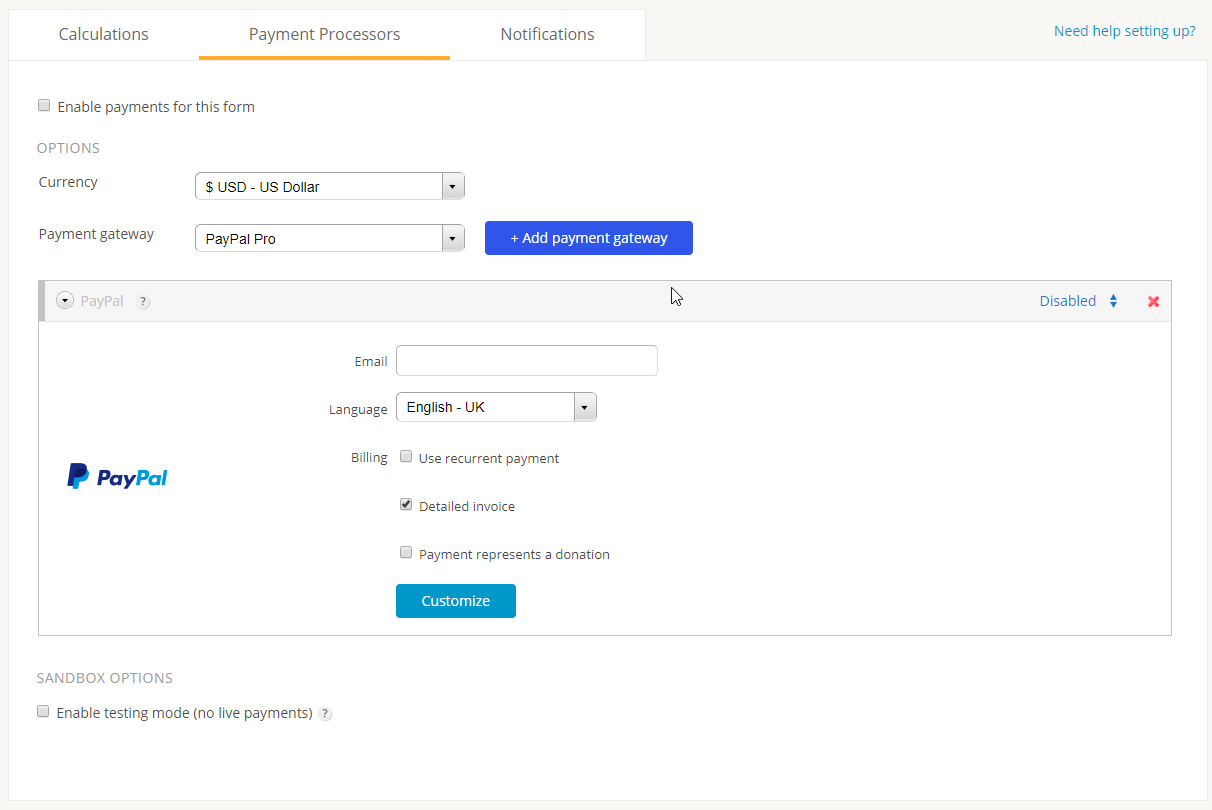
- Add your PayPal email, set the language and enable the integration. When done, save.
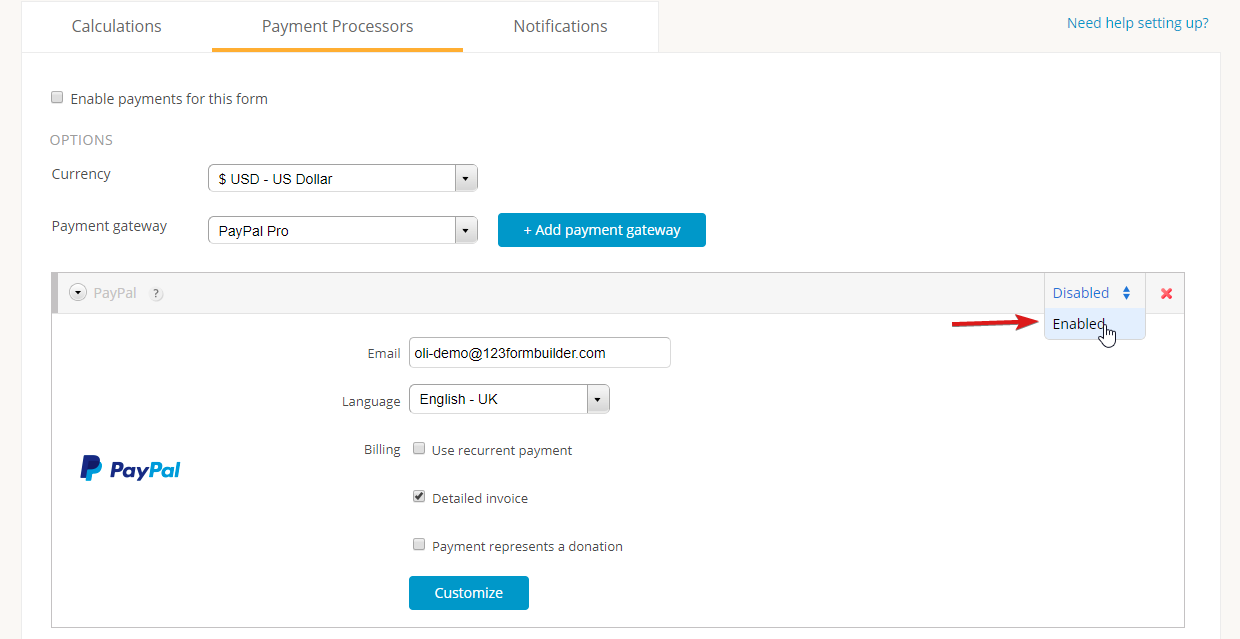
- Next, go to Publish and select the option that best suits you. In this tutorial, I’m using the Form link. I can use it to share my order form via email or post it on social media.
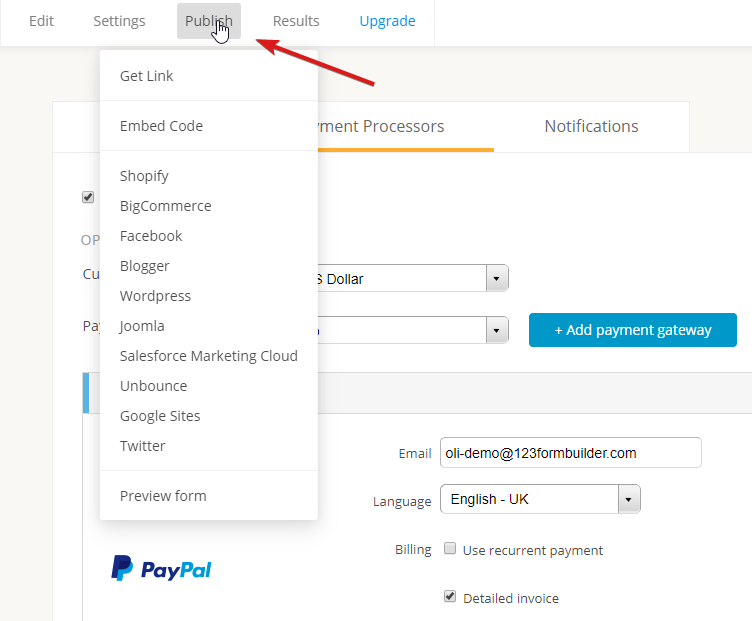
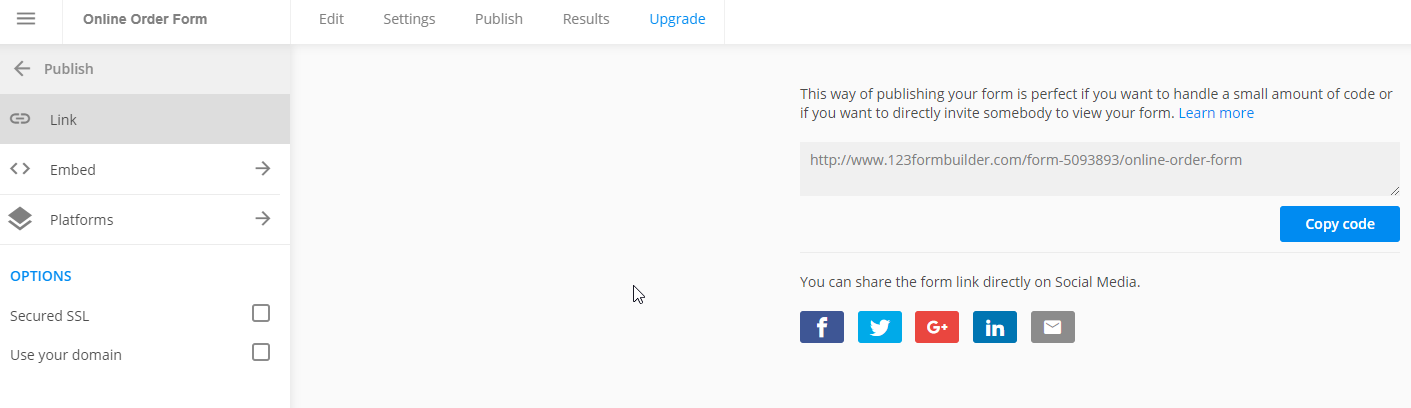
This is just a simple scenario. The order confirmations will arrive in your inbox and the payments will be done on the order form, so you can check your payment gateway and see the money pouring in. Here’s a tutorial for building a complex order form that has conditional logic.
We’ve got an extensive article on how to create an order form for the most popular CMS and website builders if you want to read it here.
In conclusion
The purpose of an online form is to record, manage and fulfill merchandise or service requests from customers. It can be a piece of paper in a tabular format or a custom-designed online form with complex functionality, such as online payment.
Was this article helpful for you? What else would you like to know about order forms?
If you’re interested in building an order form, start with one of our pre-made order form templates that will give the edge you need to collect orders online. And don’t forget to build a good data management system for orders.
Load more...